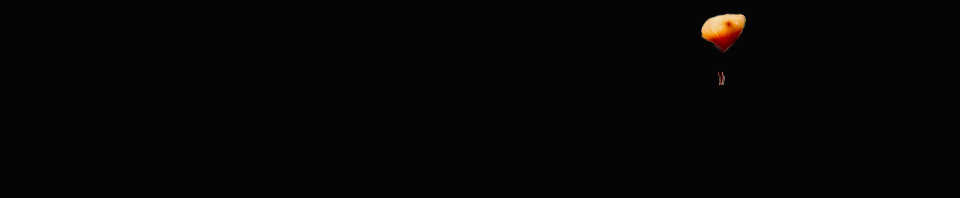On the day of the launch, you’ll want to follow a checklist to make sure everything is done. It would be disappointing to realize too late that you forgot to turn the phone on.
Pre-launch preparation
Materials
- Balloon
- Gas tank
- Regulator
- Hose
- Tether line
- Pre-prepared radar reflector
- Pre-prepared foam enclosure
- Pre-prepared phone
- Handwarmer
- Dessicant
- Clean tarp
- Latex gloves for handling the balloon
- Zip ties
- Laptop or phone (for tracking)
- Phone charger to keep the battery topped off
- Duct tape
Assembly/Filling/Launch
- Find a suitable place from which to launch. There should not be any sources of fire or sparks nearby. There should be no power lines or tall structures that could catch the balloon.
- Prepare the tank. Attach the regulator and verify that it is working.
- Attach the hose to the nozzle.
- Keep the phone warm and completely charged until right before inserting it into the foam enclosure. You can leave it in the car connected to the charger, but close to the body is good enough.
- Attach one end of the tether to the foam enclosure, then to the radar reflector, then leave a length of the line for attaching to the balloon. The tether should be approximately 20-30 feet long (long is good as it evens out the bumps from the balloon and acts as a pendulum with a long arm). If you decide to add streamers to the tether for increased visibility and air resistance, do that. Don’t put streamers below the point on the tether where the streamer could hang over the camera.
- Flush out the hose by pushing hydrogen through the line for a while. This removes air so that only gas will go into the balloon. Turn off the knob and pinch the hose shut or put a kink in the hose and keep it closed with a rubber band when not in use.
- Roll the balloon tightly to press any air out of it, then attach it to the hose and unroll it.
- Fill the balloon until it is not loose but not stretching. It will stretch as it rises until it pops, so overfilling it will make it pop too early.
- Tie the balloon’s opening. Make sure it is secure. You can fold the neck over a couple times. then zip tie, tape, use string or a combination of all three to make sure that no gas is escaping. If you use a zip tie, make sure that no sharp parts are sticking out that could hit and pop the balloon.
- Attach the tether to the balloon with a strong knot so that the stresses of bouncing will not break it free.
- Wrap the tether around a brick or other heavy object until you are ready to launch.
- Insert the dessicant into the foam space.
- Make sure the phone is on, has signal, and has a full battery, and the ringer is on full volume and you know the number of the phone. If you have backup software to track the phone, enable that.
- Start the Apollo67 app on the phone and follow the instructions.
- Start the handwarmer and insert it into the enclosure.
- Insert the phone into the enclosure.
- Place the cap on the enclosure to seal the phone inside.
- Verify on your phone/laptop that the application is running and ready.
- Remove the heavy object from the tether.
- Release the balloon!
Flight
- If the application is running and updating its status, you can watch it. After a few minutes it will be above cell range and will no longer be able to update its status until it is descending.
Recovery
- Once the phone is descending and has signal, it will report its location. Because it will be falling rather quickly, it is not likely to vary from this initial reading by more than a few hundred meters, so make haste towards that location.
- After it lands, it will continue updating its location. Find it as fast as you can, because when it runs out of battery, you can’t call it to make it play noise.
- If you are in the right location but can’t find the phone, try calling it. You may be able to hear it if it landed somewhere out of sight or on a roof.
- Be polite around the land owners. If there is a mess or damage, offer to clean it and pay for repairs.
- Take photos of where it landed and the condition of the foam!
- Open the enclosure and remove the phone. End the app.
- Upload the data through the Track Your Launch section of this site.
If your phone dies or lands in an area without reception, sadly, there’s not much you can do but wait and hope that someone else will find the enclosure, see contact information, and contact you for recovery. This will happen sometimes.